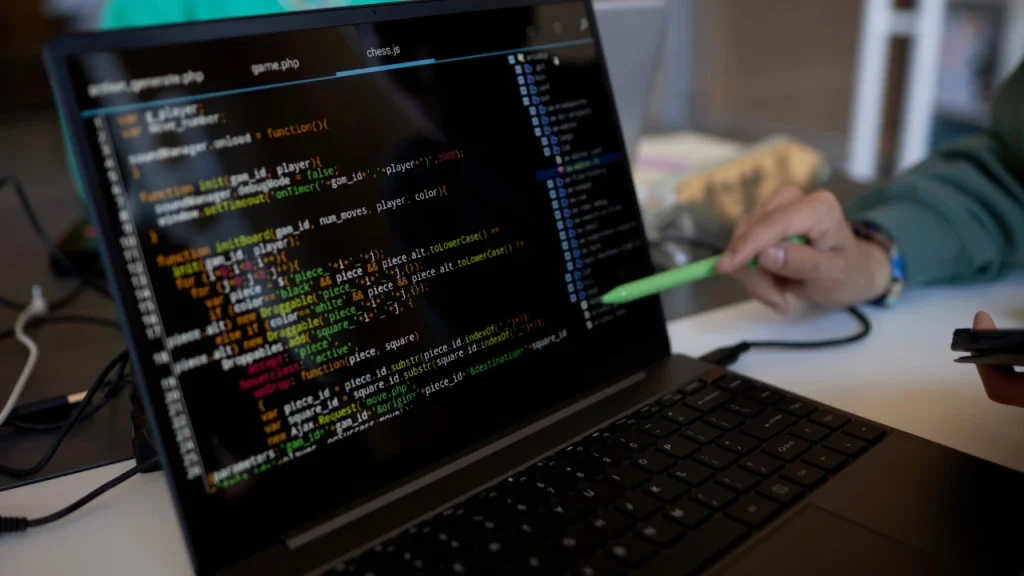Figma is a cloud-based design and prototyping tool used for digital projects. Accessible directly through a web browser, Figma stands out for its real-time collaboration capabilities. It allows users to create vector-based graphics, design user interfaces (UI), and work on user experience (UX) design. Figma makes it easy to share design files and collaborate on them with others.
Advantages of Figma
One of Figma’s greatest strengths is its platform independence. It runs smoothly on both Windows and macOS operating systems. By enabling teams to work on the same file simultaneously, Figma boosts productivity. Its cloud-based structure ensures that files are always up-to-date and accessible from any device.

Who Can Use Figma?
Designers
UI/UX designers can manage their projects more efficiently with Figma’s comprehensive toolset and collaboration features. Its vector tools, components, and prototyping capabilities support designers in their creative processes.
Developers
Developers can accelerate their projects by reviewing Figma design files and copying the corresponding CSS code. Figma strengthens communication between design and development teams, ensuring accurate implementation of designs.
Product Managers
Product managers can closely monitor the design process and provide feedback using Figma. By conducting user tests on prototypes, they can optimize the product development process.
Educators and Students
Educators can teach design principles and tools using Figma, providing a hands-on learning experience, while students can enhance their design skills through its user-friendly interface and collaborative features.
Figma in Diverse Industries
Figma’s versatility makes it a valuable tool across various industries, including technology, education, healthcare, finance, and more. It’s ideal for professionals in diverse fields, catering to both small and large teams. Small teams can benefit from Figma’s collaboration and integration features for effective project management, while large teams can handle extensive projects thanks to its scalable structure. Additionally, Figma’s user-friendly interface and comprehensive educational materials make it perfect for beginners.
Figma stands out with its cloud-based structure, platform independence, and real-time collaboration features. It is an ideal tool for designers, developers, product managers, teams, educators, and students alike. Whether you are part of a small or large team, a beginner or a professional, or working in any industry, you can benefit from the advantages Figma offers.